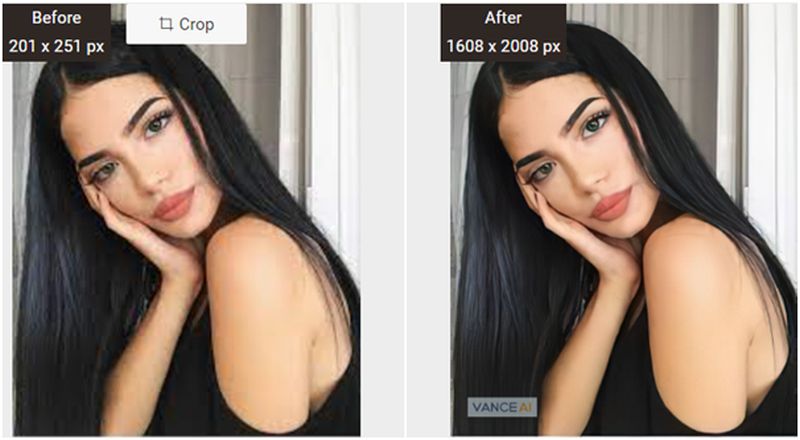With the help of artificial intelligence, various companies have made quite enormous amount of upgrades and so does VanceAI. The automated system is specially programmed to deal progressively with all types of situations.
Everything on this platform is performed on an automated scale. Users can simply upload the image, and within a few clicks, your image will become beautiful in no time. You can enlarge pictures without quality loss with VanceAI Image Upscaler. Remove background from image online with BGremover precisely.
What is VanceAI?
To define VanceAI, we can most evidently say that it is a platform that helps reduce human effort by performing every editing task swiftly. There is no need to stress your hands with complex procedures. You no longer have to use brushes and apply them to images to different parts to make them look good. It consists of effortless AI tools that help you in editing effortlessly. The aim is to boost processing speed and provide accurate results using an AI algorithm that automatically analyzes the image and improve it.
The fast processing speed doesn’t mean you will have low-quality results. Its AI tools are trained on millions of images online to improve the accuracy of the result. The Deep Convolutional Neural Network (DCNN) provides efficient analysis with convincing results. It is expert at taking care of basic details with narrow learning. You can perform all editing procedures securely with a fantastic package of all AI processing tools.
VanceAI Productivity Series Review
There is various amount of VanceAI productivity series that you can use containing products with outstanding working protocols providing services immediately. Here is a detailed analysis on multiple tools from VanceAI that you may like and to carefully understand the features of each product.
BGremover: Burn out Images Background
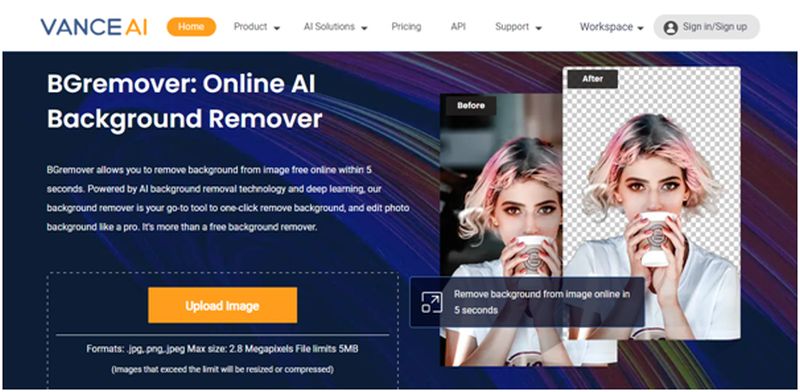
Have you ever experienced or ever tried to get transparent background of an image with a few swift moves? BGremover is only for one purpose i-e to remove background from image without any hurdles. Well, you can easily remove background from image accurately with one single click. Just simply upload the image. You will have a transparent background of your image within 3 to 5 secs of time duration.
It reduces time consumption by instantly processing the images. There is no need for any type of grain screen on your background to add or replace the background with BGremover. You can easily add or replace the transparent background with special AI tools. You can simply replace the background without a green screen with one click. You can also add solid colors of your choice to your background quickly. It is specially designed with a deep learning method that automatically analyzes the main and secondary image.
VanceAI Image Upscaler: Upscale Image to 8X
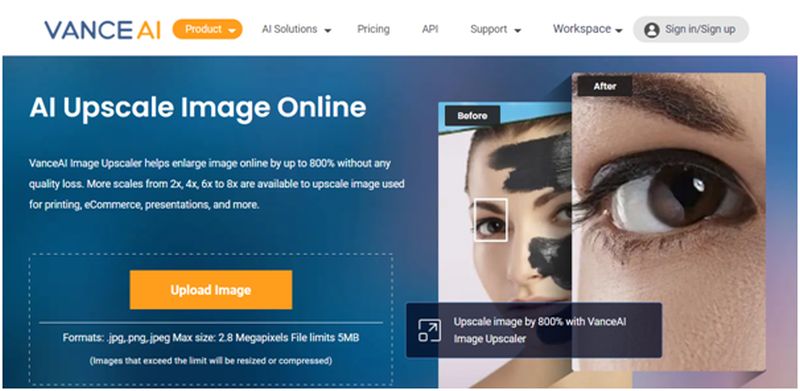
Have you ever tried improving your image quality online with an image upscaler? Or Do you want to upscale image with an AI image upscaler? With VanceAI Image Upscaler excellent services, you can make your low-quality images wonderful with one click. Enhance the resolution of your pictures up to eight times without any quality loss automatically. All in all, It’s main purpose is to make low resolutions images more efficient.
Within a few simple steps, make your image good quality. Transform your images into HDR quality without any effort. If you are having a bad result for printing, then upscale image according to your demanding scale 2x,4x, and 6x are all available. The AI upscale image helps enhance texture and details plainly. Automatically upscale image and reduce time to simplify your workflow. Standard upscale works on only pixel level, but AI image upscaler brings out exact details of your image without quality loss.
VanceAI Image Denoiser: Remove Image Noise with AI
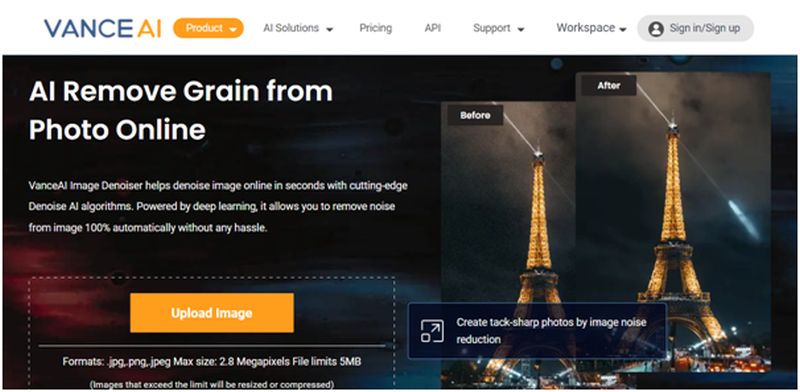
Want to denoise photo online quickly and easily?Removing noise from an image is one of the most difficult task that a human being can perform. With such knowledge I can also say that you might have experienced difficulty yourself. To be honest there no need to remove grain from photo manually with brushes when you can easily remove it automatically. AI Denoiser is focused on the following purposes, AI remove noise from image or remove grain from photo? You can easily remove all types of noise and grain from your image with AI image denoiser. Get yourself a noise-free image with AI remove noise from image. Denoise photo online efficiently with a few simple clicks.
Simply upload an image and denoise photo online from anywhere you want to. Even if you don’t have any type of experience in AI remove noise from image or any skills, you can still operate it. It is an easily accessible platform that is very simple to use. Make your images more natural with AI photo denoiser. It also enhances image quality according to the image requirements.
VanceAI Image Sharpener: Blur Image to Clear Image
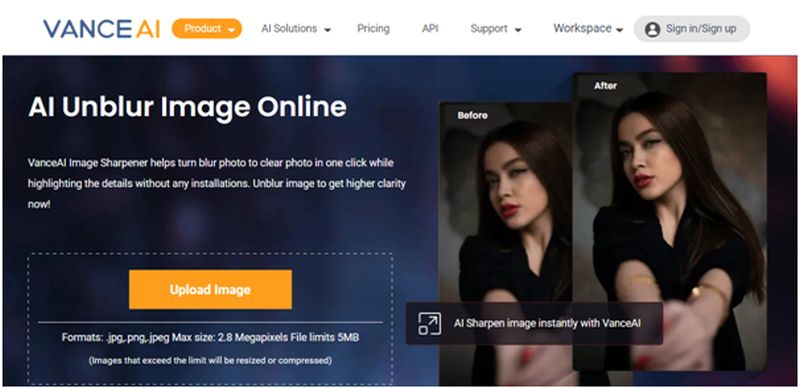
Looking to unblur your images online? Let me give you an insight on how you can sharpen images online with some very simple steps. With one click, immediately turn blurry images into clear visual photos without any effort. Clarify your image’s details by highlighting your image’s every fact impressively. It helps convert blur images into clear ones with an AI image sharpener. This product sharpens the image accurately without any halos or artifacts.
You can instantly fix all types of motion blur from your image without effort with a few clicks. Sharpen the edges of your pictures with excellent learning features of AI tools. Bring our natural looks to your image without any type of expert skills or experience. It doesn’t matter if the image is captured with a shaky camera or of a moving object. Suppose you have some out-of-focus image giving a wrong impression. Easily sharpen their result and make them more focused with AI image sharpening precise tools.
Photo Editor: Optimize Image Processing Workflow
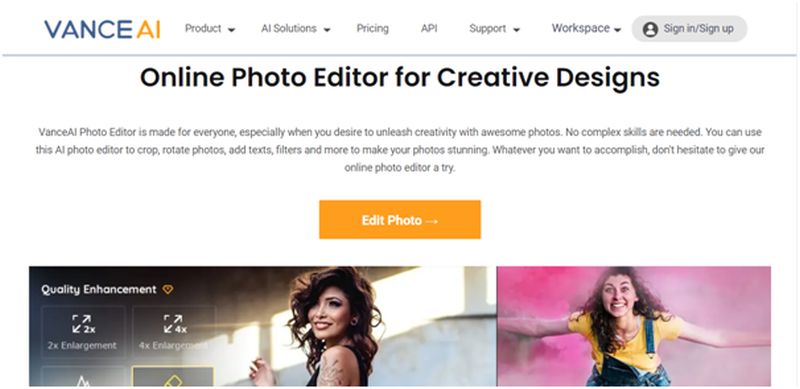
Do you want to create creative designs of your images online with simple clicks? Let me guide you on how you can enhance the texture of your image with an AI photo editor.
With this photo editor you can crop, rotate or even reshape your image size according to your requirements. You can impressively remove the image background and plainly get yourself a transparent background. Instead of image editing, you can effortlessly increase the image quality upto 2x and 4x.
Not only that, you can also remove all types of watermarks from your image online. Erase all unwanted objects from your image quickly with a few drags and clicks. Get rid of all kinds of stains, dots, and scratches on your old photos. Colorize your old black and white pictures and transform them into a new modern image with simple clicks. Add unique and extraordinary filters to your image to make them look beautiful amazingly.
How to Use VanceAI Tools?
Using VanceAI is super easy however, if you are a complete beginner there might be some involvement of a learning curve. All of this instability is explained down below and will gravely help you in understanding how you can operate VanceAI Tools.
Method One: Visit VanceAI Image Upscaler’s Product Page
At first you need to open the official website of VanceAI and select the required image upscaler product.
Step 1
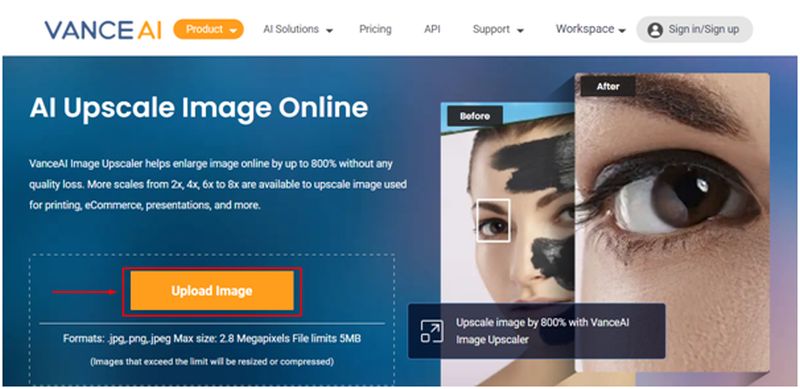
After opening the product page, an option to upload an image will appear in the center of the product page. Click on it and upload your required image easily. You can also use the drag upload option. Drag the image needed to the middle of the webpage and pin it.
Step 2
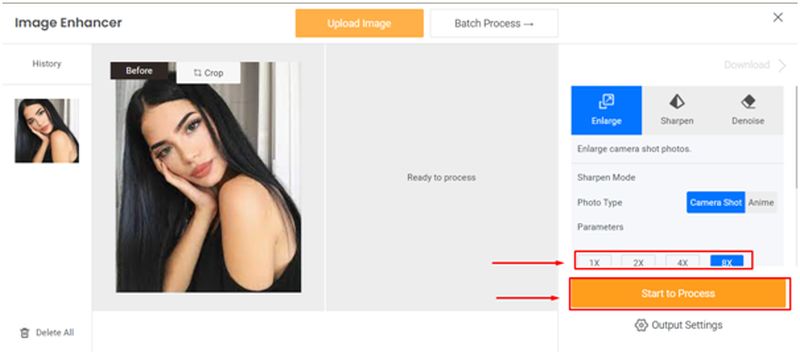
When you have uploaded the image needed, a new page will be opened in front of you. An option of start to process will appear on the lower right of the webpage. You can select scales on enhancing accordingly. Click on it to start the process right away.
Step 3
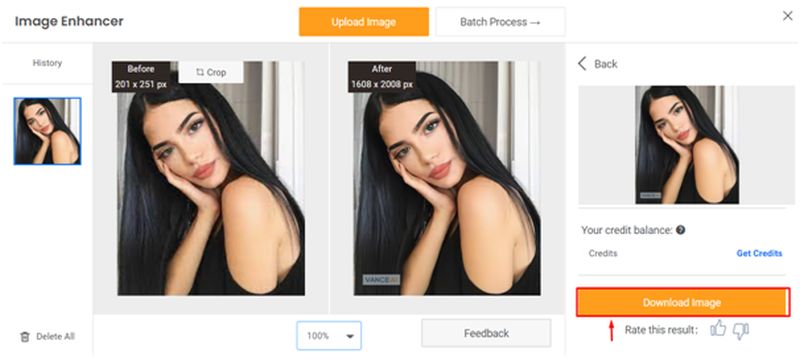
Your image will be enhanced within 3 to 5 secs maximum. You can easily download images. Click on the download image option and download the image easily.
Method Two: Visit VanceAI Upscaler Workspace
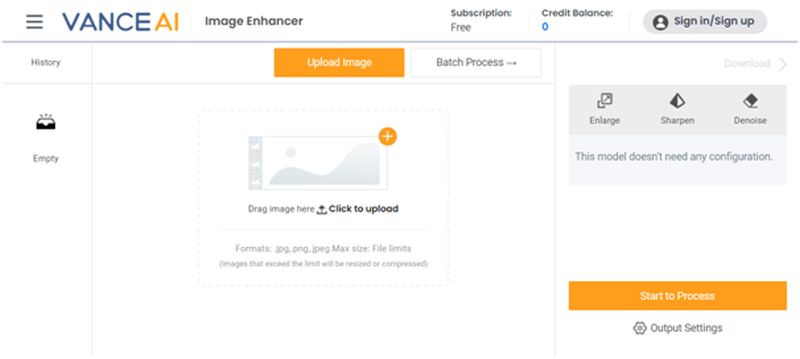
You can use VanceAI Upscaler Workspace to easily get into action. The workspace allows you to navigate between tools, easy and fast. However, lets stick to the upscaler at the moment. AI Upscaler workspace has the same features as products. It consumes less internet speed than products. It works with similar procedures to the products. Instantly improve image quality online without quality loss within three steps and a few clicks. There are also some featured images given below so that you can check the performance of the workspace easily.
Conclusion
Highly advanced AI tools can immediately edit your images according to your demand. You no longer need any type of professional to process your image. Even if you hire any professional, it will require more than hours to complete one task. You can easily operate this platform effortlessly anywhere you like. Even children can use it without any issue as it requires no experience or skills to edit your images.
If you want to remove background from an image online, there are other alternatives for you. Suppose you are experiencing issues with VanceAI, then you can process your work efficiently with another platform. Use SQUIDOOAI to get rid of the image background instantly.
Article Submitted By Community Writer