
Computers have become an inseparable part of our lives and we need our future generation to be well versed and not be left out in this technological world. They need to have all basic knowledge about how to work on a computer and other such stuff. Check out what Ruairi O Grady
has come up with to help you make your children learn computers in an interactive manner.
It is basically a hard drive aimed for children between 6-12 years of age. Designed to help the child in getting the basics of computing like file sharing, file saving, downloading, email and more advanced features like blogging, 2D and 3D designs and graphic designs, the hard disk changes colors making the computer learning fun. As the child progresses, the learning unit also physically expands, gets larger, and lights up according to the stage in which the child has reached thereby enabling the parents to understand the level of expertise their child has reached. They can also check upon various topics and see how well their children are doing in each.
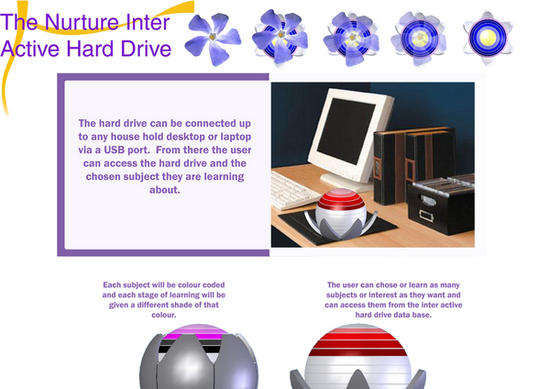
How to use :
1. You can connect this hard drive to any house desktop or laptop via USB port. The user can access this hard drive on the desktop and go to the chosen subject they are currently referring to.
2. You will see that each subject is color coded and each stage of learning shall be given a different shade of that color.
3. The user can chose or learn as many subjects of their interest as they want and can access them from the interactive hard drive data base.
Consider the example of learning about dinosaurs. How they go through each learning stage and the main purpose for each section. The first stage will involve the child learning dinosaur names and coloring. The main objectives will be to make the child understand file saving and 2D design. In later stages, the child will be learning about dinosaur biology and rendering them up. This will enable the child to do his own 3D design and file saving and sharing. Going through these courses will make your child an expert in handling computers.
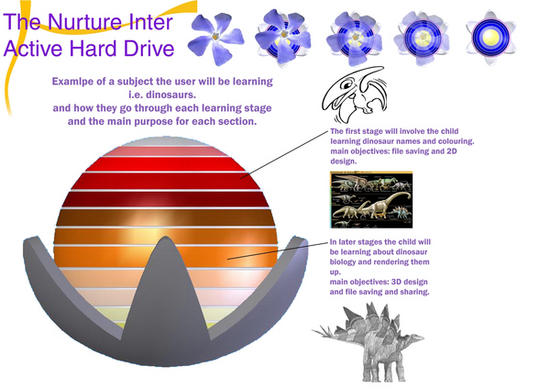
Via: Behance




